Discover the advantages of the Work Time mobile app
Workday
It allows you to record not only the start and end but also any pause if necessary.

Geolocation
You can activate location information for each recorded action.
Security
App installation with a unique and non-transferable serial key.
Identify
Each signing is identified with the signature or photo of each worker.


Simplify administration with the Work Time web panel.
Overview of workday
A summary of the day can be found on the home page.
Added value
Given the high cost for a company with mobile work teams to have their employees return to the office to clock in at the start and end of the workday, it is essential to have a mobile application that gives them this flexibility.
At the same time, the app must ensure data security, be robust and highly reliable.

Charts of hours worked
The fastest way to know the total or current hours.

Real-time data
Find out if the worker has started their workday, is on break, or has finished.
Reporting arrangement
Access to all generated records.

network_intelligence_history Discover Work Time AI for Talent Management
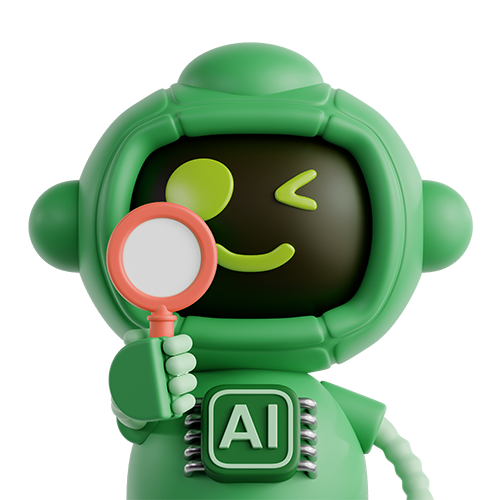
Frequently Asked Questions
The Work time mobile app is installed by downloading the native application from the Play Store or App Store. After downloading, each user must enter a unique code, which adds an additional level of security, ensuring individual identification of the person with their mobile device. In addition, it is not possible for two people to use the same mobile to clock in, which prevents possible fraud or identity theft.
Access to the cloud-based panel is via from popular browsers such as Google Chrome, Mozilla Firefox, Microsoft Edge and Safari. In addition, it is compatible with multiple devices and browsers, ensuring private access via encrypted username and password.
No, you don't need to install any additional software to access the administration panel. Everything works through the cloud, using a secure web panel with private access via encrypted username and password. The platform is multi-device and compatible with multiple browsers.
Do you still have questions?
Fill in all the details and we will contact you.




